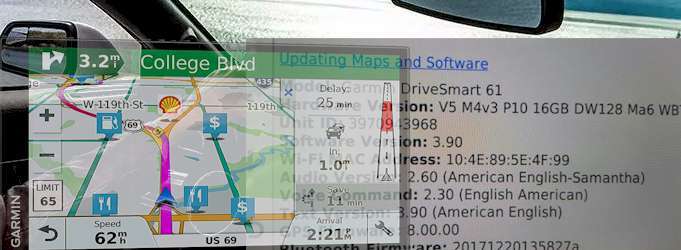Garmin DriveSmart 61 is a premium satellite navigation system that comes with both essential as well as premium features. It is easy to use and is easily customizable. Of course, the Garmin DriveSmart also has its downsides, and you need to know both its pros and cons before you decide to get one or not.
Product Information
Garmin DriveSmart is a GPS navigator that lets you stay connected while still being in control behind the wheel. Other than the standard navigation system features, you will also get a useful driver alert.
It features hands-free calling, free map updates, and a built-in WiFi. It equips you with advanced navigation and then some. Here is a short list of features that you might want to check out:
Garmin DriveSmart Product Info:
Garmin DriveSmart Product Specs:
In It for the Long Run
You don’t buy a GPS slash satellite navigation system every year. These things aren't exactly cheap. That is why when people buy a GPS navigator, they usually buy one for the long run.
Some of these things last us for years; however, there will come a time when a sat nav gets out of date. You can also turn to the maps and navigation systems provided by Google and others, but you can't always rely on a small screen on your dash.
You may even get in trouble for that. Remember that laws vary from one state to the other. Also if you were using your phone to navigate, you might still get charged with a violation since technically you are again using your phone while driving.

The good news is that the DriveSmart 61 NA LMT-Sis a device that looks like it will be around for many years to come—maybe decades. For one thing, its data will never get obsolete.
Its maps get regular updates. That means you will always get the most accurate road info when you're travelling. But it's not just the maps and roads that change.
Technology changes as the years go by. That is why the old bulky and heavy GPS navigation systems that we had several years ago became obsolete. They couldn’t keep up with the advancements.
The DriveSmart 61 NA LMT-S, on the other hand, is set up to outlast them. You see this sat navigator getting software updates for free. That means its software will never get obsolete. Any changes in network architecture and technology will be included in the upcoming updates if any.
Click here for A Car HUB, TIMPROVE T600 Review
Garmin Drivesmart 61 Features and Overall Design
The DriveSmart 61 NA LMT-S is an all screen device since the working touch screen is edge to edge. It offers you with a screen resolution of 1024 x 600 pixels, which is as pretty much as widescreen as you can get from a device of this size.
With minimal bezel on the screen, the screen is stretched to the edges. You won't have to deal with any grainy plastic edges on this navigator.
However, of course, some people have no problem with that so who are we to complain? The user interface is pretty good. We also like its streamlined, simple design.
You don’t want the interface to be cramped and have a lot of buttons and tabs to tap. You'll be driving when you use this thing, and you don't have time to mess around with the menu options while you’re at the wheel.

Another great thing about the DriveSmart 61 NA LMT-Sis that there is plenty of room on the screen to type in your destination. That is a big plus for people who are all thumbs.
Now, if typing on a non-resistive touch screen is not for you—not everyone is keen on button mashing, you know—then you might appreciate the voice-activated navigation feature.
If you are familiar with Amazon’s smart assistant AI Alexa, you’ll pretty much get a smaller and simpler equivalent here. No, the voice commands won’t let you play music or check the weather but it can understand you well enough so that it can pull up all the necessary driving info.
Navigation Features
One of the things that we love about this sat navigator is the regularly updated maps. If you’re going to some new place and it isn’t in the current set of maps on the DriveSmart 61 NA LMT-S, it will download the map for you.
Now, things get a bit clunky when it does that—download map updates. You have to wait for it a little bit so that the system can get everything organized.
One of the other times when the navigation system goes all funky is fetching live traffic updates. It seems as if it takes some time for the DriveSmart navigator to get live info.
If you also use a third party DAB radio system, then you're in a pickle. You see, the DriveSmart 61 NA LMT-S also used the DAB to download its updates. Unless your car has more than one lighter port, this will be a slight issue.

Other Features
So you're in a new town, and you need to stop for the night. But you don’t know where the best B&B is. That is when a TripAdvisor, Foursquare, and other apps come to the rescue. They're excellent features to have but not exactly necessary. However, it's still great to have something to point you in the right direction if you're hungry or want to find the places of interest in town.
Conclusion
The Garmin DriveSmart comes out as a product that is highly recommended. It has a few glitches, but they're forgivable. Here's a quick summary of its pros and cons.
Pros
Cons
Simon graduated with a Mechanical and Electrical Engineering Degree. He has over 20 years of servicing experience in both Japanese and German car dealerships. He now acts as a freelance mechanic’s instructor for local schools.